Cross Platform Application Development
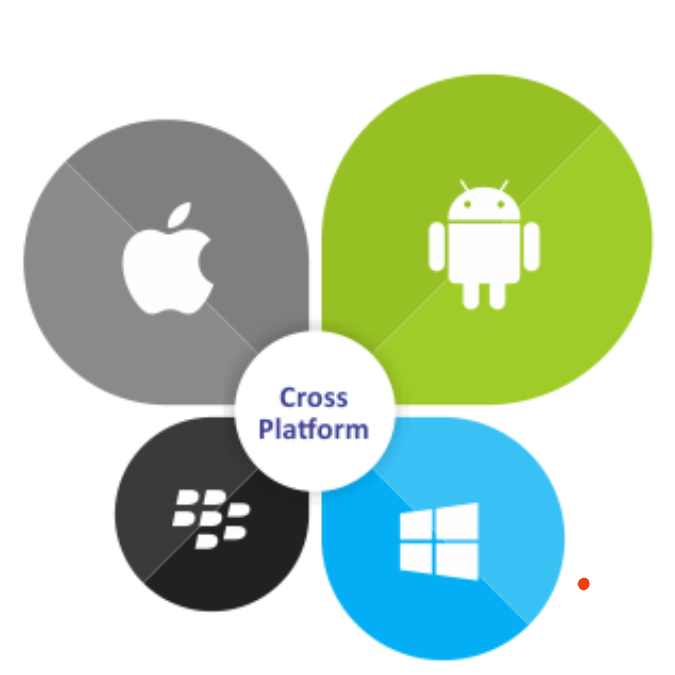
Cross-platform mobile development refers to the development of mobile apps that can be
used on multiple mobile platforms. In the business world, a growing trend called BYOD
(Bring Your Own Device) is rising. BYOD refers to employees bringing their own personal
mobile device into the workplace to be used in place of traditional desktop computers or
company-provided mobile devices for accessing company applications and data. Because of
BYOD, it has become necessary for businesses to develop their corporate mobile apps and
be able to send them too many different mobile devices that operate on various networks
and use different operating systems.
Cross-platform mobile development can either involve a company developing the original
app on a native platform (which could be iOS, Android, Windows Mobile, BlackBerry/RIM,
etc.) or developing the original app in a singular environment for development that will then
allow the app to be sent too many different native platforms. There are both pros and cons
to cross-platform mobile app development. These tools are useful because they decrease
costs and increase the speed at which apps are developed. In addition, cross-platform
mobile development tools are generally quite simple to use as they are based off of the
common languages for scripting, including CSS, HTML, and JavaScript.
In the last few years, the concept of cross-platform mobile app development has taken off
in a big way. It allows the developer to write the code once and employ it across all
platforms – Android, iOS or Windows. Here are some of the advantages of developing Cross
Platform apps.
The mobile manufacturing market is extremely crowded these days with different
interfaces, software development kits (SDK) and programming languages. Developing
applications for mobiles was getting to be quite challenging in terms of cost, effort and
marketing.
In the last few years, the concept of cross-platform mobile app development has taken off
in a big way. It allows the developer to write the code once and employ it across all
platforms – Android, iOS or Windows.
Some of the advantages of developing Cross Platform apps are:
Codes Can Be Reused
Instead of writing fresh codes for every platform, developers can reuse the same code
across all platforms. This also cuts down on repetitive tasks, thus eliminating drudgery. This
is not a completely new concept though. It has been used in software development for a
number of years now and the benefits of reusing codes have been seen here too.
Controls Cost
Thanks to cross-platform mobile app development, companies now need to invest just once
to get their app developed as opposed to earlier times when they had to spend heavily on
different tools and technologies. They no longer need to spend on developing apps for every
individual platform separately. For app developers too, the same team can be used to work
on diverse platforms.
Quicker Development Time
App development is much faster, when a single script is deployed. Increased development
speed, on the other hand, results in the product reaching the market sooner than before.
Time can be spent on thinking out and working on codes for a brand new application. A winwin situation for all concerned –developers, marketers and consumers.
Easier Implementation
There are a number of technologies, these days, like PhoneGap and Appcelerator, offering a
cross-platform solution that makes it easier for developers to make changes. For instance,
when a tool like Appcelerator is being used, codes can easily be written in HTML5 and
converted for different platforms. In other words, utilization of resources you already know
about and translating them for different platforms.
Not only does this make development of apps quicker, it also becomes easier to sync
updates across all mobile devices.
Sameness and Uniformity
Using cross platform app development ensures that the overall look of the app can be
maintained across all platforms since the same set of codes are being utilized. Customers
find an app cumbersome and inefficient if they need to use different methodologies for
accessing the same app across different mobile phones. They would rather use one that
looks and feels the same on both devices. It is not a difficult prospect when a majority of the
targeted audience is using the same platform. It is then easy to choose which platform to
develop the app on. But when the goal is to target a huge audience who could be using
iPhone, Android, Windows Phone and others, the app would have to be made separately for
the different platforms.
However, cross-platform mobile development does have a few drawbacks.
Limited Device Feature Support
Developers can sometimes find it challenging to build some specific and eye-catching
features. This is especially true when they have to leverage the full capabilities of the device.
Cross-platform app frameworks often do not provide 3D and graphic support impeding the
developer’s capability to create visually striking app designs. The cross-platform firmware
might not be able to support every feature and module of iOS, Android or Windows to support
the app framework. This restriction can impact the stability of some of the app features and
in some ways could also make the app sub-optimal.
Tool Limitations
Developers building cross-platform apps have to use tools and suites supported by the
framework. However, these might not be supported by the platform conventions of a specific
platform. In this case, the developer has to spend time and use native IDE’s to complete the
task.
Sluggish Code Running
Sometimes developers employ too many cross-compliance processes during cross-platform
app development. This can lead to impact the speed at which the codes run and can impact
the performance of the app. Since the development is not executed in the platform’s native
language, the efficiency of the final code becomes dependent on the translation engines. This
can lead to the final code being bloated and this can have a performance impact.
UX Challenge
Achieving optimal user experience can be a challenge with cross-platform app development
because of the variables associated with operating systems, displays and functionalities of the
platforms. Since each platform has its own features and style, creating an application that
provides a superior user experience across ‘all’ the platforms can be a challenge since the
developers will not be able to harness the unique capabilities of an individual platform.
Here are the 10 best cross platform mobile app development tools:
Titanium
The Titanium SDK operates using JavaScript. Their system makes it really easy for you to
create native apps for both iOS and Android. It allows you to reuse between 60% and 90% of
the same code for all of your apps. This feature is a huge time saver. For all of you
developers out there who have gone through the coding process before, you know how
much time and effort it takes to code from scratch. The ability to get a head start and have
more than half of the code already done is why Appcelerator Titanium is such a popular
choice. Titanium is also an open-source development tool. So thousands of
developers across the globe are always making contributions. As a result, the performance
and functionality of this resource are constantly improving. Who knows, you might even find
a way to make this tool better as well. You can repair and bugs or glitches in this system if
you find one while you’re working. It will help other developers who use this tool in the
future. The design features for Titanium are great as well. They make it really easy for you to
just drag and drop templates. You can move from the design aspects back to the code
components with seamless effort. In addition to Java, Titanium also allows you to use code
from Swift and Objective C simultaneously with its own code.
- Cocos2d
If you’re building an app that’s for a two-dimensional game, you might want to consider
using Cocos2d as your cross platform development tool. Just like Titanium, Cocos2d is also
an open-source platform. So there are always updates and improvements being made to it
by other developers. If you’re using this tool, you’ve got the option to choose between five
different platforms or forks to develop with.
Cocos2d-x
Cocos2d-JS
Cocos2dXNA
Cocos2d-Swift
Cocos2d (Python)
The differences between these forks are based on your preferred programming language as
a developer.
So if you’re familiar with Xcode and Objective-C, you’ll want to use Cocos2d-Swift.
For those of you that prefer the C# language, you should use Cocos2dXNA. For JavaScript,
Cocos2d-JS is the best option.
If you like the C++ language, then Cocos2d-x is your best bet.
Just like the name says, Cocos2d(Python) is made for the Python programming language.
The programming language versatility on Cocos2d is what makes it such a popular option for
developers. Working with a language that you’re familiar with helps make sure that you’re
getting things done as quickly and efficiently as possible.
Some known gaming apps that were built using this cross platform development tool
include:
Badland
Kingdom Rush
Castle Clash
Tiny Village
Big Fish Casino
Matching with friends
This can give you an idea of the quality that comes from this tool. - Unity3d
Let’s stick with the gaming theme here. Unity3d is another option that you should consider
if you’re developing a game. The reason why this cross platform development tool is so
popular is because the graphics are absolutely incredible. It’s so great that it can be used for
more than just a mobile app. After you develop the code using Boo, C#, or UnityScript,
you’ve got the ability to export the game to 17 platforms. Some of the top ones include:
Android
iOS
Windows
PlayStation
Linux
Xbox
Wii
Web
After your game is up and running on all of the different platforms that you’ve selected, you
can use the Unity3d platform to help you distribute it to all of the stores.
You can also use Unity3d to track user analytics and get social shares for your app.
Unity3d has a network of developers and experts called Unity Connect. If you join this
network you find help and get questions answered if you’re having trouble with something.
On the flip side, if you’re an expert with this development tool, you can join the community
and get paid to offer advice to those in need of some extra guidance. - PhoneGap
PhoneGap is owned by Adobe. So if you’re familiar with other Adobe products, you know
how reliable and easy to use they are. One of the best features of this cross platform
development tool is that it’s free to use. It’s easy to translate code from CSS, JavaScript, and
HTML5. This is one of the top options to use if you’re building an app for the first time as a
developer. All of the software development kits are maintained by PhoneGap, so you don’t
have to worry about handling that. After you finish developing the app, they make it super
simple for you to share it with the other members of your team. This feature helps you
collaborate with others so you can continuously make improvements for your app. You’ll
also be able to get your app ready for the app stores while using PhoneGap.
In addition to Android and iOS development, you can also build apps for Windows and
BlackBerry using PhoneGap.
The software allows you to significantly lower your development time. That’s because you
get to reuse existing frameworks, tools, and web development skills.
PhoneGap has something called a Hydration feature. It allows for faster build cycles and
debugging. This will get updates pushed to the users who have tested your app to make
sure that everyone works on the most recent version. - Sencha
You’ll use HTML5 to develop your apps with Sencha. They have lots of products, but the
main one for developers is Ext Js 5. The reason why developers like it is because it works
well with different devices and platforms.
So if you use Sencha, it’s easier to work with multiple members of your team no matter
where you are. Ultimately, this will boost productivity. They also offer lots of pre-built
elements that will save you lots of time when it comes to coding. You won’t necessarily get
the code translated for you, but you’ll still save plenty of time. After you develop the HTML5
code, it’s easy to incorporate it with both Android and iOS platforms. Simply use a
translation tool, such as PhoneGap.
In addition to coding, you’ll also have access to design tools. You can create reusable
themes without having to write any code.
Sencha also has great testing tools. The testing features are specifically meant for apps built
using Ext JS, so you’ll get the most accurate results from these tests. Proper testing ensures
quality and reduces the time and costs associated with testing from other resources. Even
some of the top Fortune 100 companies use this development tool to build mobile
applications. - Qt
Qt is a subscription service for mobile development. Before you buy it, they give you the
option to try it out for free. So it’s definitely worth taking advantage of their free trial at the
very least. If you use Qt to code your app then you’ll be using C++ to do so. After the coding
is complete, there is a seamless export process to various platforms. After you export the
code, you can access you the apps through the Qt interface on the respective devices and
platforms. That way you monitor how well your app is performing. If the app is not
performing to your liking, you can easily make changes through Qt that will automatically
get applied. You can also test your app on various devices, even if you don’t own those
specific devices. Their software allows you to see how the app will perform on various
smartphones and tablets. Another positive of this cross platform development tool is the
speed. The API tools help you get your app to market much faster. Overall, it’s really easy to
use. They don’t have a complicated interface like some of the other development tools I’ve
seen. - Corona
Corona advertises that you can start the coding process of your new app in less than five
minutes with their software development kit. So it’s safe to say that there isn’t too much of
a learning curve with this cross platform development tool. It’s easy to use and even great
for beginners. It’s free to use, so there is no harm in giving it a try. You won’t have to invest
anything into it except for your time. Corona’s primary use is for 2D games. It’s great for
high quality graphics and can help you create games much faster than coding the entire app
from scratch. You’ll be working in Lua, which is Corona’s programming language that’s
written in C. The reason why they use Lua is because they discovered that it works well with
mobile apps since it doesn’t have a large digital footprint. - 5app
5app is pretty unique compared to the other tools that we’ve talked about so far today. The
reason why it’s different is because it’s designed for businesses that are developing apps for
their employees. It’s also great for people who are hired by those businesses to make apps
employees to use. 5app puts emphasis on data security. It uses JavaScript and HTML5 to
code and export apps. Your finished product is compatible with both iOS and Android
devices, depending on what your company employees use. - Alpha Anywhere
If you’re a developer that likes to have lots of different options for your programming
language, you should consider using Alpha Anywhere to develop on multiple platforms. You
can use programming languages like:
Xbasic
C#
VB.NET
JavaScript
You can also use any language that’s supported by .NET such as C++ and Cobra. Alpha
Anywhere uses data integration to securely connect to SQL and no-SQL databases. That way
you can leverage REST services.
You can even access your business application while you’re offline. Another top feature of
this tool is that it has a huge storage capacity. When it comes to GPS and GIS for your
mobile app, Alpha Anywhere has what you need to integrate these features into your app.
They also have a calendar feature that makes it really easy for you to schedule your tasks
between all of your devices. - Xamarin
Last, but certainly not least, is Xamarin. They’ve got a free package offered for starters. This
tool also has app store delivery capabilities once you finish developing your app. Its most
preferable because of the features for monitoring your app’s performance and the ability to
run tests. You can do testing on over 1,000 devices to help sort out any potential bugs.
Xamarin uses C# or Ruby for coding. This tool has been used by well-recognized companies
such as IBM, Foursquare, and Microsoft.
Despite the challenges, cross-platform app development is getting widely adopted because
of its faster time to market, ease of marketing and cost-efficiency. However, using the right
cross-platform app development tool that has components like a broad framework, allows
creating media-rich content, and has a massive library, etc. smoothens the development
process, ensures uniformity and helps in bridging the functionality challenges.